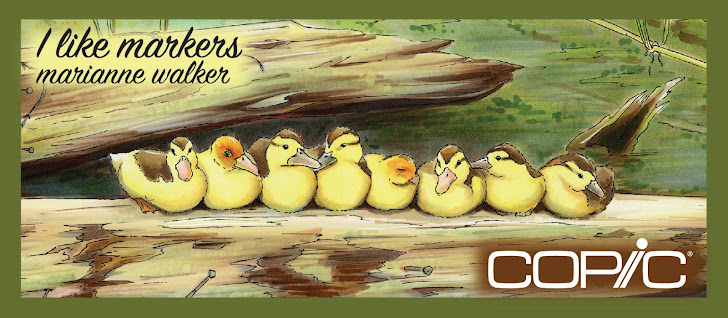Last week I had the pleasure to color a series of bugs at a fun local demo. I was sent a beautiful photo by a new friend (Thank you Maaike!!) and promptly drew it as an outline for coloring.
Last week I had the pleasure to color a series of bugs at a fun local demo. I was sent a beautiful photo by a new friend (Thank you Maaike!!) and promptly drew it as an outline for coloring.I started with a pencil sketch, and I traced the pencil lines with a 0.03mm Multiliner. Then I photocopied my outlines onto some of our Copic sketchbook paper.
 The whole coloring process took about 3-4 hrs, so I won't step you through the whole thing, just the second half of coloring.
The whole coloring process took about 3-4 hrs, so I won't step you through the whole thing, just the second half of coloring.I started coloring the wing with a base of YR21 to achieve that bright golden look. Then I added Y28 and E25 near the base of the wing. Notice how I feathered the color out into the white. This is so that when I begin adding the reds, they will blend nicely into each other and not have a harsh edge to each color.
I then began adding R02 as a very faint layer to the yellow near the base of the wing. I didn't want to overpower the yellow, just tone it slightly.
Next I added R05 to the darkest red/orange areas. Notice that I was careful to avoid the subtle highlights on the veins. It isn't in my pen outline, it is just barely visible in the photograph. This is part of why I like to keep a reference photo handy when coloring something detailed like this. (Though, I did take some artistic liberties and made the vein highlights stronger than they were in the photo.)
I continued adding the R05, fading it into the golden undertones. I darkened the red with R08 and light touches of R59 blended in.
I started adding the black spots in, which really makes the red jump off the page. The black was added with a base coat of N5, then adding N7, N9 and hints of 110 black.
You can also see the E31, E25, and Y28 that I began adding to the bottom of the wing. I am trying to not cover up too much of the beautiful gold color, so I am constantly blending and washing with the YR21.

 I finished coloring in the rest of the wing with those same colors, trying to keep a balance with the other side of the butterfly. This is tricky. In the photograph, the butterfly wings had an iridescent sheen to them, which conflicts the actual base colors, so I just had to fake the color in some places.
I finished coloring in the rest of the wing with those same colors, trying to keep a balance with the other side of the butterfly. This is tricky. In the photograph, the butterfly wings had an iridescent sheen to them, which conflicts the actual base colors, so I just had to fake the color in some places.I was careful to leave the white spots as clean as I could. I used the colorless blender to lighten a few of the yellow areas that had gone a little too brown. I also streaked in some faint lines of E25 along the bottom wing edge to simulate the extra veins.
I finished up the coloring portion by adding some faint B000 highlights to offset all the yellow. I added stripes to the antennae with the E25 and N7.
Notice the tiny brown and gray dots I made at the base of each wing. This is done with the very tip of the brush. Same with the delicate fuzzy look to the body, again made with tiny little brush strokes. I also decided to increase the contrast on his body a bit more to make it more dynamic.
 Once all the coloring was complete, I used the Copic Opaque White with fine brush to brighten up the white spots and add faint highlights into the veins.
Once all the coloring was complete, I used the Copic Opaque White with fine brush to brighten up the white spots and add faint highlights into the veins.I am thrilled with how this project came out! I am proudly hanging a print in my living room. (if you also want to purchase an autographed print, just email me for pricing).
Workshops & classes
Just a reminder, if you are in the New Orleans area, I am teaching a class there in a few weeks! If you want information on any of our upcoming classes, please visit the beautiful, new Copic website.