
 Lighting on a Narrow Blossom
Lighting on a Narrow BlossomI was Googling something and I came across a delicate little purple flower. In looking at it I saw that each blossom was long and narrow, much like the cylinders we were discussing earlier. So I decided to draw the bloom and we'll color it using what we learned before.
First, as with any of our artwork, we need to pick a light source. Once again, I drew a diagram of two blossoms to better understand my shadows.
 Each bloom got a basic shadow on the far side from my light source. Then, where the top blossom shades the bottom flower there is an extra shadow. Next, we look at the inside of each bloom. Note that the cylinder is hollow. On the bottom bloom we know that it will be in deep shadow because all light is blocked and it is such a tiny area that no ambient light can work it's way in either. The top blossom is a little trickier. We need to imagine where the top petal shades inside, but the bottom petals still gather sunlight at full force.
Each bloom got a basic shadow on the far side from my light source. Then, where the top blossom shades the bottom flower there is an extra shadow. Next, we look at the inside of each bloom. Note that the cylinder is hollow. On the bottom bloom we know that it will be in deep shadow because all light is blocked and it is such a tiny area that no ambient light can work it's way in either. The top blossom is a little trickier. We need to imagine where the top petal shades inside, but the bottom petals still gather sunlight at full force.When we apply this to our artwork you can see that the first layer of coloring defines basic shapes- Sky, stem, and flowers. There is no contrast yet and so there is nothing very interesting about this picture.
 This cluster of blossoms gets a lot more complicated than my simple diagram above. Now I need to look at each blossom individually to find the shadows. A good place to start is with things we know will be deep shadows- flowers on the far side of the bloom, and then each cylinder individually.
This cluster of blossoms gets a lot more complicated than my simple diagram above. Now I need to look at each blossom individually to find the shadows. A good place to start is with things we know will be deep shadows- flowers on the far side of the bloom, and then each cylinder individually.As you can see from the second layer of shadows in BV13 I was able to define each bloom, but when put together they fit as a whole cluster. This is a lot more exciting than the flat colored area of the first layer. Note that I add my darker color in feathering strokes that follow the direction on each petal. If I were to go the opposite direction it wouldn't look right. The petals also have natural ridges in them that flow along their length, so if I have streaks I want them to accent natural elements.
 It still doesn't look quite right because we haven't gone in with our final layer of shadows.
It still doesn't look quite right because we haven't gone in with our final layer of shadows.For my last layer of color I added V17. Again, I streaked it in same direction as the middle purple. I used much less V17 than I did BV13, but look at how much more exciting the flower is. Look at how deep the purple is in the center bloom. It is dark because we know that the flowe is a long tube and deep inside the tube light will be blocked, so this area gets my darkest purple. The yellow center sticks out into sunlight, so it stays bright. If it were deep inside then I would color it a shadowed yellow.
I could stop at this point and my bloom would look great. However, I'm a bit of a perfectionist. I want my colors to blend smoothly into each other, and I still have some shadows to touch up. My last step is to smooth and darken one last time. Following the direction on each petal I went in with BV000 and blended the light, middle, and dark together in a more natural way.
 Blending without the Blender
Blending without the BlenderOn my final image I did not use any colorless blender. Why? Because my pale purple is already the shade I want my highlights. Since the whole flower is purple I can go back over any areas that need smoothing over with the BV000. This acts like my blender- it smooths all the purples together. However, it does not lighten up any areas so I am not fading my rich purples out to white. Use the blender only when you need to fade to white or a color is too dark.
 After I smoothed all my colors together I went back with my middle purple, BV13, and I added some directional streaks back into each bloom. I also added a bit more V17 to deepen the darkest shadows one more time. Now my final cluster is richly colored and looks more alive.
After I smoothed all my colors together I went back with my middle purple, BV13, and I added some directional streaks back into each bloom. I also added a bit more V17 to deepen the darkest shadows one more time. Now my final cluster is richly colored and looks more alive.I drew these little blue wildflowers with a 0.1mm multiliner onto color laser copier paper. I looked at about 10 different photos online to really get a feel for the look of these flowers before I tried to draw them. This way I'm not copying a specific photo, rather, I am creating a composition using elements I saw in many photos.
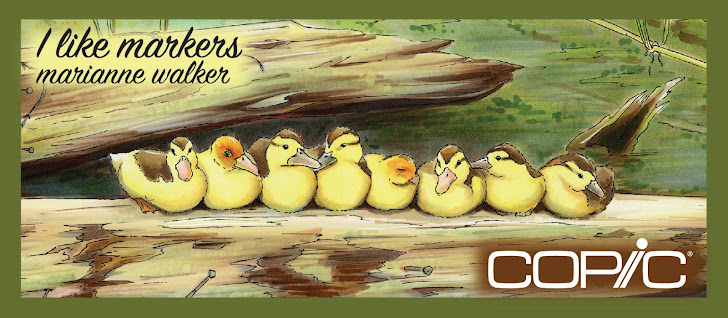

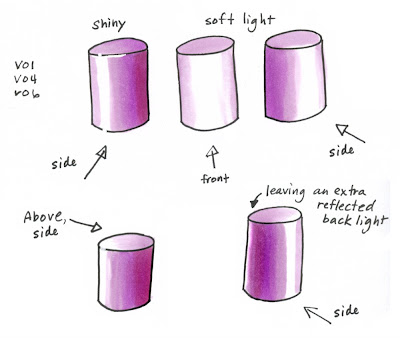

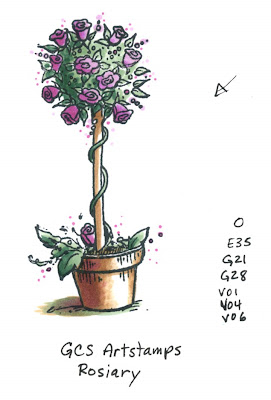













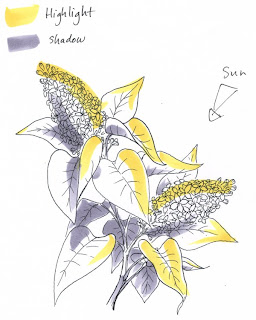


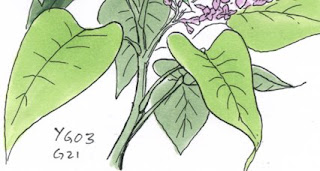



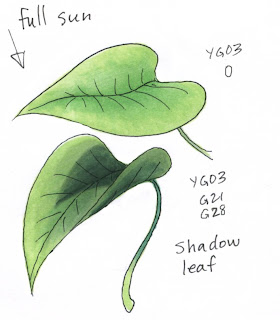

 I've been working hard this weekend on many projects. One ongoing project that each of you should work on is your
I've been working hard this weekend on many projects. One ongoing project that each of you should work on is your 














